2. Intermed. Learnner ใช้คำสั่ง Rectangular
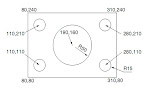
1. Use Line command
2.Start with coordinate 80,80
3.Next point is 310,80
4.Next point is 310,240
5.Next point is 80,240
6.
Now we've ractangle and then go to put 4 circle on each angle
7.Circle
8.the center of circle position start at 110,110
9.Input R=15
Now we've got a circle , need to copy to another position
10.Use commands COpy
11.select the circle and use Center of Circle as base point
12.paste it to 3 positions are
210,110
280,110
110,210
the End
"AutoCAD ไม่ยากอย่างที่คิด....ใช่มั้ยหล่ะครับ"
Mr.Foamm
UKKHASIN KLOMCHITT
089-6320232

